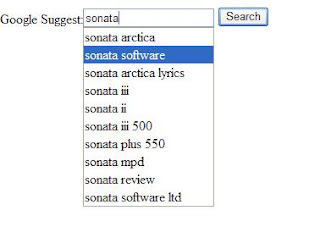Social Bookmark: is a method for Internet users to store, organize, search, and manage bookmarks of web pages on the Internet with the help of metadata, typically in the form of tags that collectively and/or collaboratively become a folksonomy. Folksonomy is also called social tagging, "the process by which many users add metadata in the form of keywords to shared content. (from Wikipedia)
I always used to wonder how people keep those Bookmarking links under their posts. After a bit of research I have made a small tool to generate the code:
SocialBookmark.exeWell I confirm that it has no malware, virus etc :)
It can be used with Wordpress.com, blogger and all other blogs which support HTML editing.
Well how to do it:
1. Double click the SocialBookmark.exe
2. Enter the post name in the "Blog Name" field (I know I should make that "Post Name")
3. Enter the link of the post in "Blog Path" ( this is the http link of each post, Wordpress directly show it, blogger, you might need to Publish your post and again edit)
4. Click the Generate Button
5. Copy the code generated and put them at the bottom of the post (remember you need to be in "edit html" mode)
This is just the start, I will improve upon it. Feedbacks comments are always welcome.
Will be happy if you click on the google ads on the left :)
If you liked it, do click the following, same is what gets generated by the tool I made: